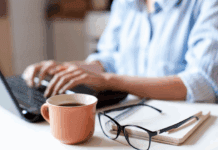Picture this: you’re working hard at your desk and suddenly the batteries in your wireless mouse decide to call it quits. We’ve all been there. What’s worse is that when you look in your drawer for a spare, you find you’re all out. As is often the case, we only seem to see the value of batteries once they’re gone.
Today, almost every piece of office equipment depends on some form of battery power, from wireless mice to keyboards. Batteries may be small and often forgotten, but they’re indispensable in keeping everyday office life running smoothly. They also have the power to cause small inconveniences that lead to unnecessary disruption.
In this article, we will explore the types of batteries commonly used such as AA and AAA batteries. We’ll also explain why they matter, where they’re used, and tips for managing your supply in the workplace.
The Role of Batteries in Modern Offices
When you look at your desk, how many devices can you spot that rely on battery power? From wireless headphones to smart pens, our work environments are filled with gadgets that need batteries to function.
Whereas once upon a time you would have been tethered to your desk by wires, the modern office often champions a wireless experience that emphasises a flexible, cleaner workspace. Because of this shift, batteries have become much more important.
Even if a small device runs on power, its failure can disrupt your workflow. The biggest example is a wireless mouse. This not only interrupts your work but also requires time to find replacements.
Common Office Devices That Rely on Batteries
There’s a whole host of devices that need batteries to function. Some may need more batteries than others, and at the same time, can require different types of batteries, but the point is the same. Every office nowadays relies on battery-powered devices to some extent.
Computer Accessories
Virtually every office worker uses a computer to do their work. This includes a bunch of accessories, many of which need batteries to operate. The most notable are wireless keyboards and mice, which are vital for any desk setup. While corded versions are available, they are outdated and lack flexibility.
Other tools, like presentation clickers, are essential for client pitches or team meetings. They need to be kept powered to avoid any embarrassing interruptions that could derail your flow.
Headsets, too, are helpful for video calls, especially for those who are hybrid working. They’re not 100% essential, but they provide a much better experience and clarity for meetings.
Office Organisation & Admin Tools
It’s not just the obvious devices that need batteries. A lot of the smaller, behind-the-scenes tools also rely on them to keep the office running smoothly.
Take clocks, for example. Whether it’s a wall clock in a meeting room or a desk clock on someone’s workspace, they help everyone stay on track. If not, it can cause more problems than needed, not to mention affect your time management.
Then there you have tools like label makers, which are a lifesaver for keeping filing cabinets, shelves, and general office supplies organised. All you need is a set of batteries, and you can keep your office in top shape going forward.
Meeting & Communication Devices
Meetings are part and parcel of office life, and there are plenty of devices that can make them run smoothly, as well as be dependent on batteries.
Projector remotes, monitor controls, or even the small remotes for conferencing systems all need to be kept powered. A dead battery at the wrong time runs the risk of throwing an entire presentation off course.
Portable speakers and microphones also fall into this category. For team calls, especially in hybrid setups, they can make a big difference in sound quality.
Safety & Security
Batteries don’t just keep the office productive, they keep it safe, too. Fire alarms and smoke detectors often use backup batteries so that they’ll still work if the mains power fails. These should be checked regularly during safety inspections, but if neglected or without spares in place, they pose a serious risk to office safety.
Emergency torches and lights also rely on battery power, providing instant backup in the event of a power cut. These are the kinds of things you don’t think about every day, but they’re crucial when you need them.
Miscellaneous Essentials
Finally, we come to the extras that don’t always spring to mind but still play a role in day-to-day comfort and convenience. Small desk fans or portable heaters, for example, often use batteries to keep people comfortable at their desks as the seasons change.
Laser pointers are another handy tool, simple but effective for when you’re presenting or explaining something on a screen. And in certain workplaces, radios or backup communication tools are powered by batteries, offering a reliable fallback when other systems aren’t available.
Types of Batteries Offices Commonly Use
There are two main types of batteries you may find within an office:
Single-Use (Disposable) Batteries
These are your standard run-of-the-mill batteries that offer a single use. The most common types are AA, AAA, 9V, C, D. Suited for low-drain devices like clocks, remotes, and calculators, they are affordable and widely available.
Rechargeable Batteries
For those who are more environmentally conscious, AA/AAA rechargeable options provide multiple uses as opposed to single-use batteries. They are cost-effective and a long-term, eco-friendly choice. The only downside is that you’ll need to invest in a charger.
Specialty Batteries
This includes batteries such as button cells for watches, calculators, or smaller electronics. There are also lithium batteries for higher-performance devices like headsets or digital cameras.
Ideally, offices should keep a mix of disposable and rechargeable batteries depending on usage. Likewise, not all devices run on the same battery type, so it’s best to stock up on what’s needed.
Tips for Choosing the Right Batteries for Your Office
Not all batteries are created equal. Some are of higher quality, others may be cheaper but have a shorter lifespan. So choosing the right ones for your office can save both time and money. Here are a few things to keep in mind:
- Match the battery to the device: Tools like clocks or remotes can work fine with disposables, while high-drain devices (i.e. headsets, wireless accessories) are more suited to rechargeable batteries.
- Think long-term costs: Rechargeable batteries can cost more upfront, but could be worth it if you’re replacing batteries regularly. Single-use batteries, while cheaper, may need to be replaced more often, potentially costing more in the long run.
- Stick to trusted brands: Batteries from established names such as Duracell, Energizer, or Varta tend to be more reliable, longer-lasting, and less likely to leak.
- Buy in bulk: Stock up on the most common sizes, usually AA and AAA, to save money and prevent shortages at the wrong moment.
Summary
Batteries might be small, but they are essential, and when they run out, the entire office feels it. From keeping wireless devices powered to ensuring safety systems run smoothly, they’re one of those office supplies we use every single day.
By keeping a healthy mix of battery types in stock, your office can stay prepared and avoid any unnecessary disruptions.